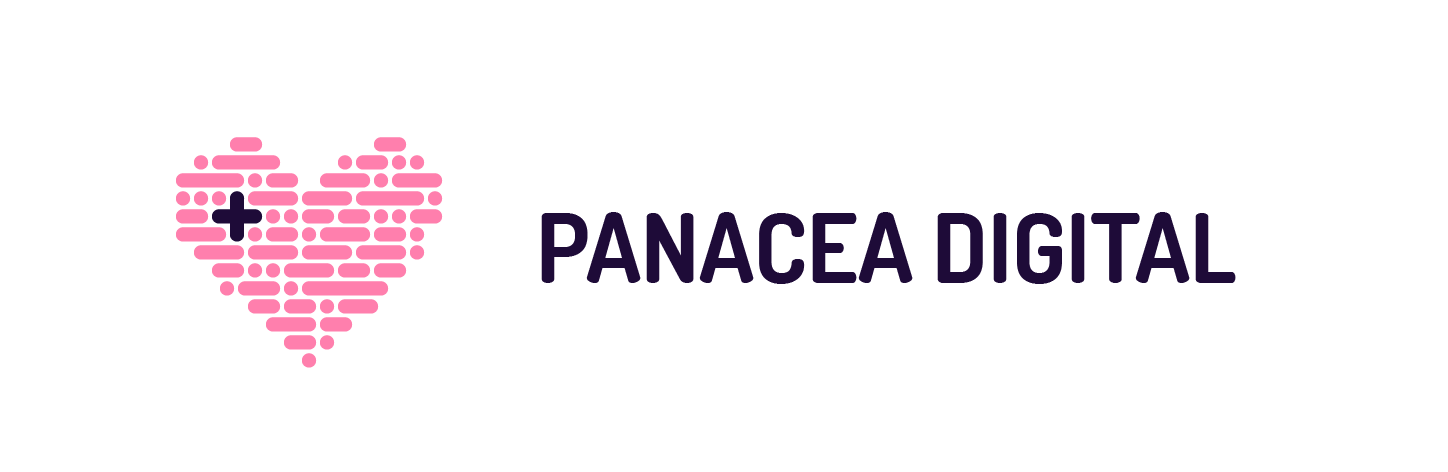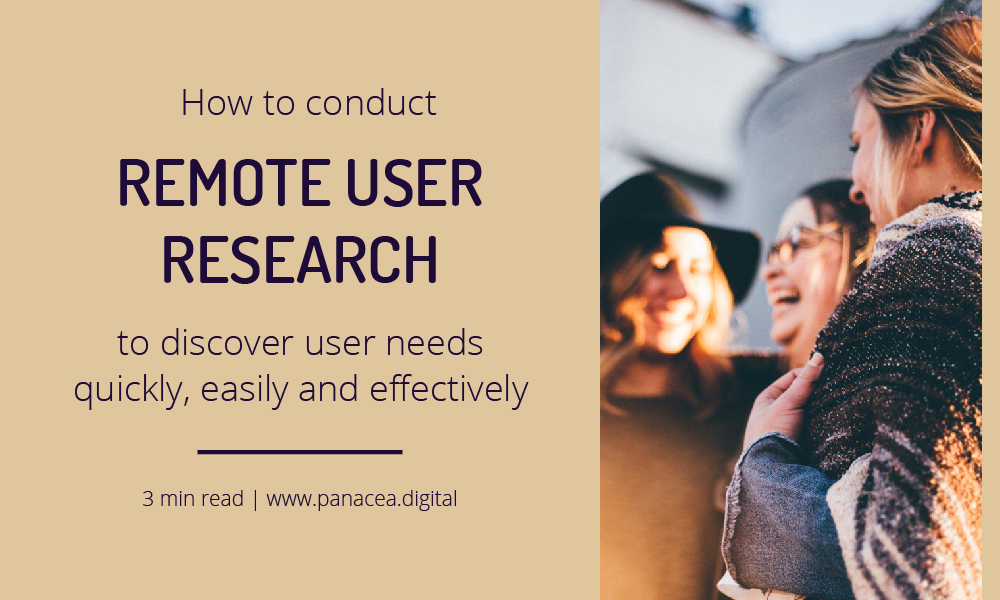Discover User Needs Quickly, Easily and Effectively
You probably heard this over and over again: the secret to designing successful product is getting to know your users. Most articles and resources repeat this like a mantra and they are right in doing so. But there is less about the nitty-gritty of how to actually do it. In this article, I’m describing step-by-step one of the most efficient method you can use in your health app design project – remote user research and remote usability testing.
What is remote research?
Remote research uses videoconference tools or other internet-enabled tools to interact with your potential users and gain an insight into their needs, challenges and expectations. It can be used both for formative research (early stages research intended to drive and inform development) and summative research (testing of the developed solution in order to evaluate its success). In this article, we will focus on moderated remote research, where the researcher is present during the study and actively interacts with the participants (in contrary to the unmoderated studies e.g. surveys).
Why conduct remote research?
This kind of research is cheap and fast to conduct but the results are comparable to face-to-face qualitative interviews and usability testing. Usually, it gives you the optimal balance between the time, effort and the benefits. If you’re conducting usability testing it also allows the participant to interact with your product in their own environment and using their own devices, which will make them behave more naturally than in a usability lab.
Here are the key stages of conducting a remote moderated user research study.
Planning
Start with the outcome in mind – what do you want to be able to do as an outcome of this study? An example objectives might be increasing findability of content or streamlining the signup process or even proposing a completely new concept. The objective you want to achieve will determine what research methods to use and what metrics to measure.
Write your research questions with as much specificity as possible. For example, a research question ‘is this site user-friendly?’ is too vague – it doesn’t imply how you will find out if it is or isn’t. A better research question would be ‘can users find relevant product information?’ or ‘are users able to trigger and complete the reservation process?’
For formative research keep your questions open-ended and avoid simple ‘yes’ or ‘no’ questions. For example, it’s better to ask ‘how do you plan your weekly workout routine? Can you talk me through this process?’ instead of ‘Do you write your plan in a calendar?’. This way you’ll elicit much richer and detailed response from the participant, and you’ll discover things that you didn’t know about before.
Recruiting participants and scheduling
Start recruiting participants at least 2 weeks before planned start of the study. This gives you enough time to send out invitations and it gives participants enough heads up to be able to free up their calendars. Include a survey in the invite to collect basic information about the participant that is relevant to your study (e.g. what devices or services they use), their availability for the study period and their video conference app details (e.g. if you want to use Skype, ask them if they already have an account and their username).
The easiest way to recruit participants is to use your existing customer base. If you’re working with a third party UX researcher you can provide them with a list of names and let them handle the recruiting process or you can send out the invitations yourself. The second option is preferable as the invitation will come from a brand your participants already know and they are more likely to agree to participate. Your UX researcher can provide you with an email template and ask you to CC them in, so they can take over the communication once a participant responded.
Running sessions
Each session should be conducted by a moderator and an observer that will take notes. That way the moderator can focus on asking questions and keeping a conversation-like pace. It’s possible to record the session, but ask the participant if they are happy with being recorded first. If your research is conducted by an external research but you want to listen-in during the session, you have some points to consider. It is beneficial to the project in that it is always an eye-opener to see your users interact with your product first hand. Bear in mind though that your inclination will be to chip in and explain the product to the participant which might disrupt the flow of the interview. Also, keep the number of observers to maximum two + the moderator. The more people observing the participants, the more awkward pressure it will put on them and they will act less naturally.
Probably the most important skill during the session is to be able to ask relevant probing questions to elicit the knowledge you need. Always ask the participant at the beginning to speak out loud while they are interacting with your product, but some people might just be less talkative and you’ll have to ask additional questions. With interviews is generally easier, as you are asking the questions you prepared up front but still you might encounter people that give you short ‘yes’ or ‘no’ answers. It’s a good practice to ask ‘why’ as much as you can – ‘why did you select this option?’ ‘why did you think you’d find this information here?’or ‘why is it important for you to use this kind of product?’. This kind of questions will give you insight into underlying motivations and reasons behind people’s actions. Also, remember to avoid leading questions – ‘how did you like this page?’ already suggest to the participant that they in fact like this page. It’s better to ask ‘what do you think about this page?’.
Analysis and reporting
When starting the analysis, the first step I take is to go through all the notes and highlight the information that stands out to me and is relevant to the research questions. If it’s a usability testing, put together the tasks metrics such as success rate and time on tasks to highlight most problematic tasks. Analyzing qualitative data is a little bit more time-consuming and it requires pulling out all relevant quotes, comments and observations and grouping them to arrive at recurring themes. If you interviewed about 5-7 participants you can get away with doing typical affinity diagram using post it notes and whiteboard. If you had 10 and more participants it’s more efficient to collect and group comments in a digital way, e.g. using google sheets.
You should always add a ‘next steps’ or ‘recommendations’ section to your report to ensure that your findings are actionable from design and development perspective. However, it’s absolutely fine if your findings and recommendations state the areas that require further work or describe problems without prescribing final solutions. The purpose of research is to find out what the problems are and gather enough insight to guide further stages of the project, not to arrive at final solutions.
For specific research methods download our Health App Design Blueprint (coming soon!) guide.
If you found this guide useful, share it with your network and spread the knowledge.