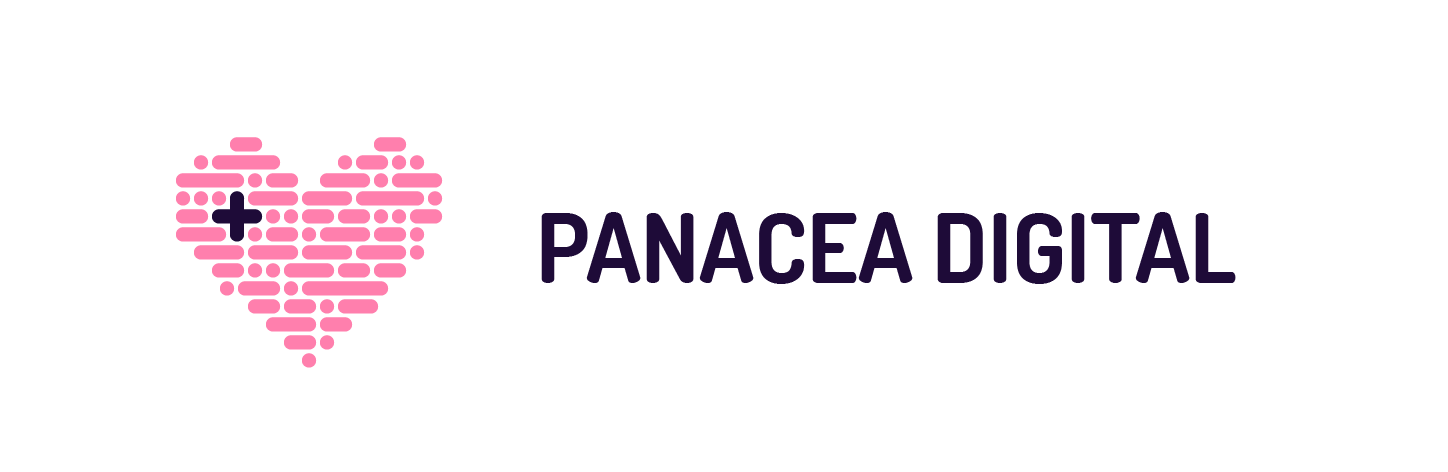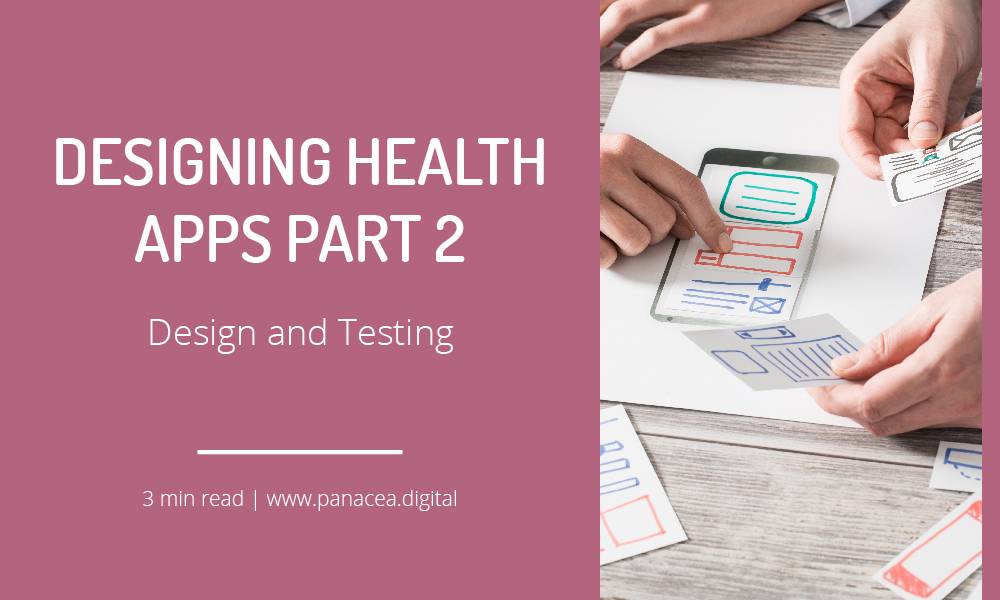UX Process Part 2 – Definition and Testing
Why some digital solutions have masses of engaged and dedicated users and some don’t? What makes people choose one solution over another? The IBM survey among mhealth users and the data from statista.com point to a superior user experience design as the key differentiation among competing solutions. In this article, I’m describing what it actually means and how to go about designing simple and intuitive digital health product.
This is a continuation from the previous article UX Process Part 1: Discover and Strategy and describes further stages of design process.
Definition phase
During this phase, you will likely iterate through multiple mini design cycles that are very similar to the overall design process. First, you’ll need to focus on the big picture and define an overall structure for your digital solution. In the next cycles (in the agile project management practice called ‘sprints’) you will focus on particular functionality one by one until you complete your initial scope. Focusing on the big picture and the structure at the beginning ensures that your solution stays coherent and makes a logical whole when you zoom-in on details later on. At this point, once you have your initial concept done, it’s also a great opportunity to do first user testing of your concept. It’s fine to use rough prototype or even static images representing your ideas, as right now you’re just interested to find out if the overall idea makes sense and is appealing to your users.
When you start designing detailed interactions, research and make use of design patterns. Remember, you should always innovate on the value proposition, not on interaction patterns. Let’s look at interaction patterns used by Uber.
Search, map, payment history… nothing surprising here. What makes them popular is convenience and transparency (values) not how people interact with their application.
People perceive products as intuitive when they:
- Speak their language
- Match their mental model (e.g. order in which people do things or how they categorize information)
- Give them the most important information first
- Use familiar interaction patterns
You can see why the discovery phase is the key to creating intuitive products – at this stage of the process, you want to come back to your research and everything you know about your users in order to establish intuitive user flows, information architecture and information hierarchy. Add familiar interaction patterns to this mix and you’ll have a successful product (providing you chose the right value proposition in the first place).
Testing phase
In this example, design process testing phase is the last step but in reality, it doesn’t have to be. If you’re working on a large project or in an agile project you might be testing multiple times throughout the project. If you’re working on a redesign project you might even start with user testing of the existing solution in order to generate recommendations for improvements.
In a nutshell user testing is a great way to validate the solution with real users. In reality, it is difficult to research and predict every single use case and scenario, so inevitably we’ve made some assumptions about user behaviour throughout the design process. This is especially true if we didn’t do initial user research, didn’t test the concept or didn’t follow user-centered design practices from the start of the project. Now is the opportunity to uncover and fix any breakpoints in our solution.
The most common method is moderated task-based study. In this method, we will invite a set of participants to use and interact with our solution based on predefined tasks and scenarios. We can choose the tasks based on their priority or based on specific research questions we want to answer. For each task, we will measure metrics such as time to complete the task and error rate. While observing how the user interacts with our solutions we will ask them probing questions which will allow us to dig deeper and uncover the reasons for their behaviour and expectations.
Ready to embark on your UX design journey? Download our free Health App Design Blueprint (coming soon!) that covers specific methods and activities for each phase of the design process and a case study.
Still have questions about Definition and Testing phases? Add them in the comments below and I’ll be more than happy to answer.